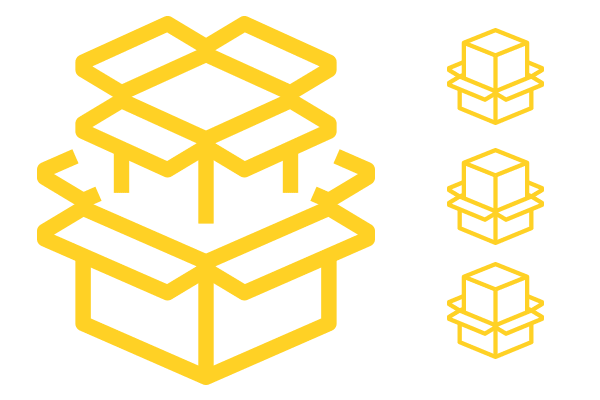
WE’VE GOT THE GOODS
With more than 10 years of R&D behind Schedulehead, we’ve got the tools you’ll love.
CUSTOMIZE ALL THIS AND MORE
TEXT MESSAGES / SMS
Automated options:
Autotext
Optional Decline Code
Text for invite to work
Text for web check-in
Text for worker add by manager
Text for worker removal by manager
Text for alternate add by manager
Text for alternate removal by manager
Text for alternate upgraded to worker on shift
Text for event updates
Automated Time Tracking Texting options:
All have customizable messages
Text for upcoming punch in
Text for forgotten punch in
Text for upcoming punch out
Text for punch out now
Text for forgotten punch out
Manual Texting:
Manually text your workers, those working one particular shift, or everyone with just one click.
TIME TRACKING AND PAYROLL INTEGRATION
Shift Punches
Minimum Early Punch In :
defines how early a worker can punch in for a shiftMax Late Punch Out : The latest the worker can punch themselves out
Get Location : whether the device should even try to get a location
Location Required
Location Within Specified distance
Require photo of worker at punch time
Reviewer can view and add punches
Worker can either be required to be on a shift, or be allowed ‘Anytime Punches’ Payroll
Pre-approve Punches
Fiscal start of day
Fiscal start of week
Fiscal start of year
Fiscal Pay Period Type
Weekly and Daily Overtime
Weekly and Daily Doubletime
Hours Calculation
Payroll Export and Integration
WORKER PROFILE PAGES
Text Message Logs
Detailed Toolkit User Interaction History -- activating/inactivating/adding comments
Lock specific fields from worker edit
Custom fields specific to your business
DAILY OR WEEKLY SUMMARIES
Custom Formatted Daily Summaries
Once A Week or every day
LIST VIEW DETAIL LEVEL OPTIONS
Display workers' names with emails and/or phone numbers
REVIEWS AND STAR RATINGS
Hide Star Ratings and/or reviews from workers.
Modify Past reviews and ratings.
SHIFT SIGNUP AND BAILOUT
Disable worker signup
SHIFT COWORKER INFORMATION
Display coworker names with or without emails and/or phone numbers
MOBILE APPS
Customize how your employees use the app for time punches, supervisor worker management, and more.
