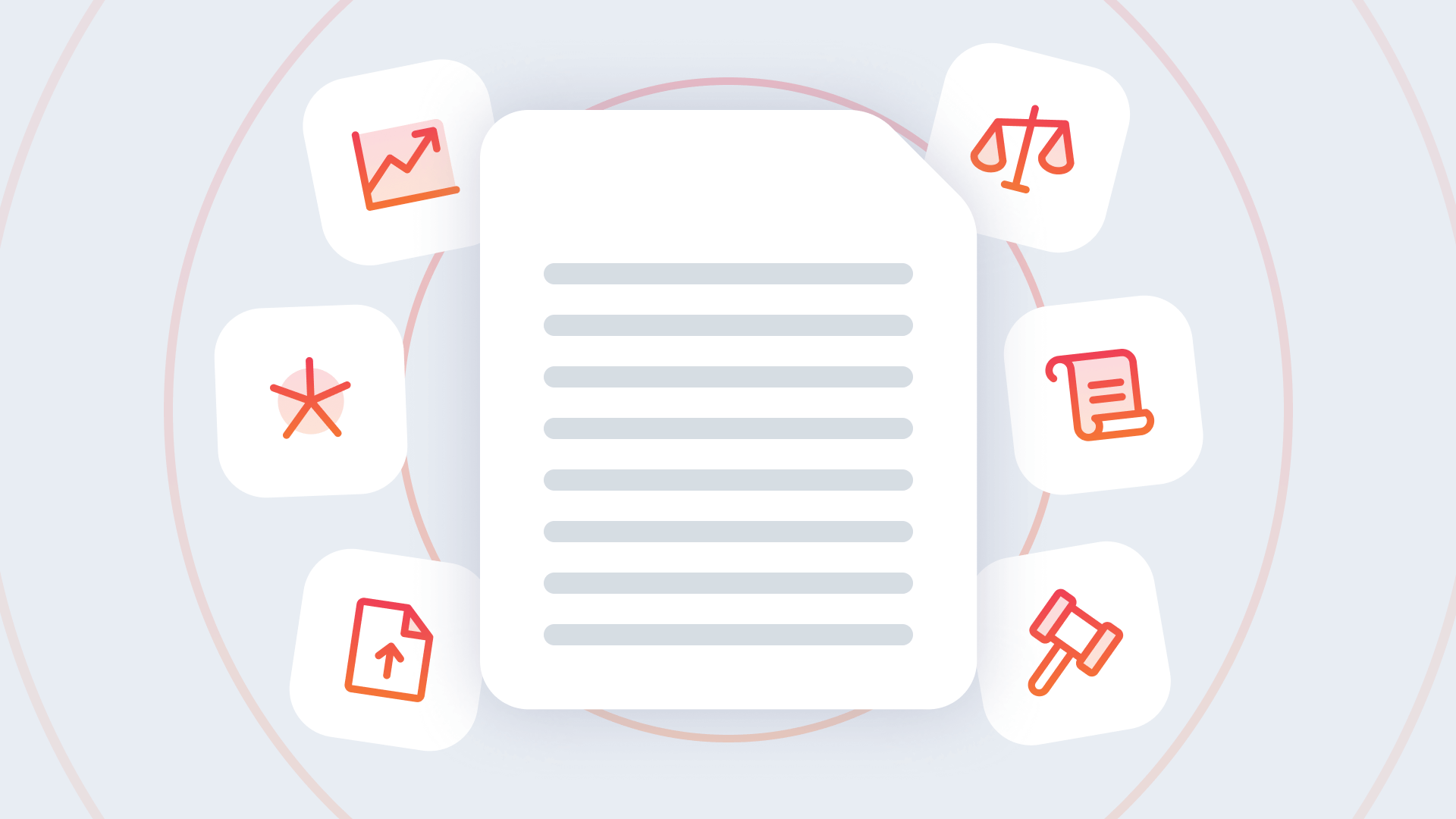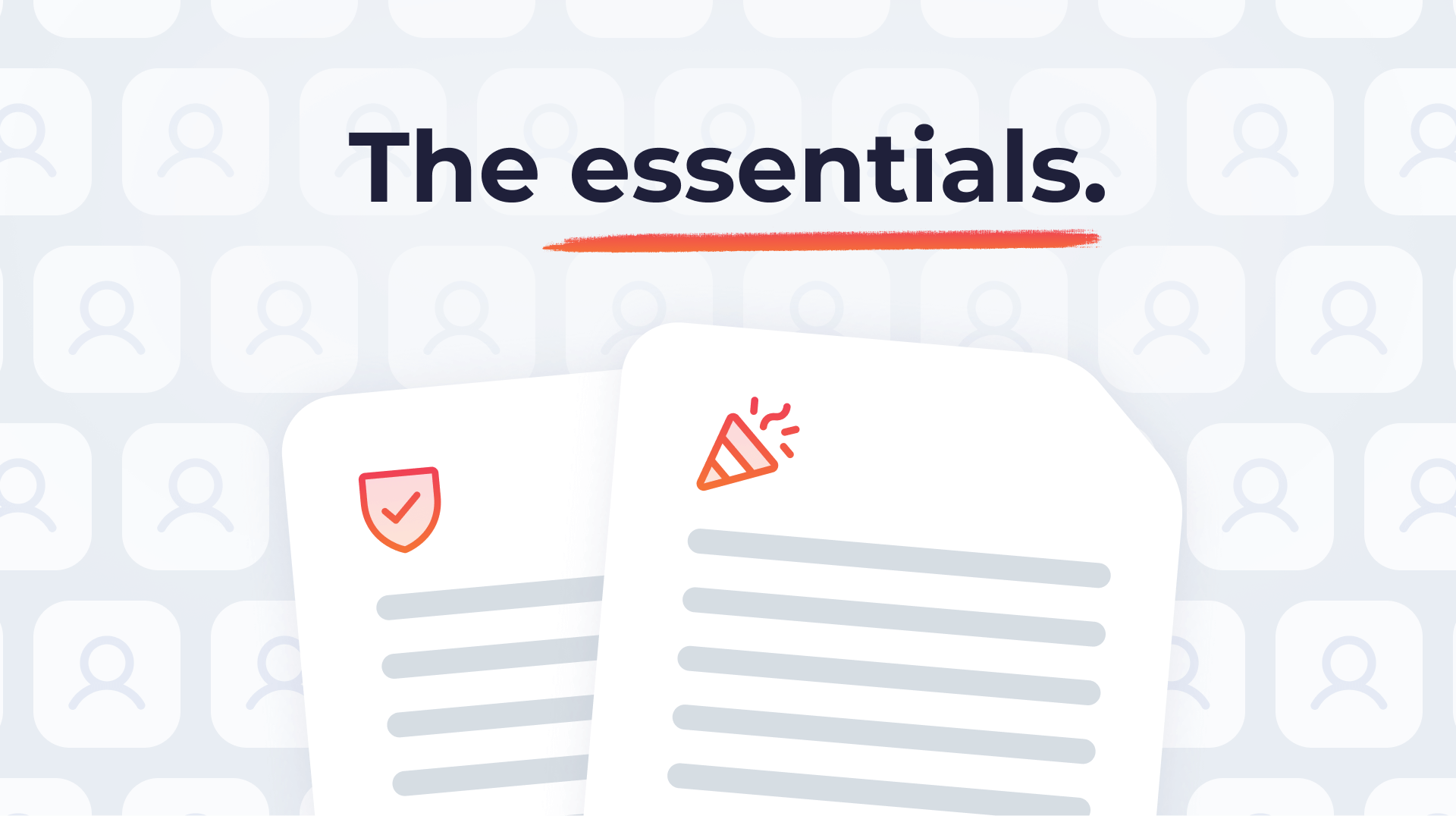Published
Aug 29, 2025
5 Essential Features of Employee Scheduling Software You Can't Ignore for Effective Workforce Management
Explore 5 must-have features of employee scheduling software to reduce costs, save time, and engage your workforce.

Manual shift coordination can consume up to 80% of a manager’s time. That’s not a typo. Between updating spreadsheets, responding to shift change requests, and juggling last-minute absences, the time cost of outdated scheduling methods adds up fast - along with unnecessary labor costs, compliance risks, and team frustration.
AI-driven scheduling software takes the heavy lifting out of workforce coordination. In this guide, we explore the five essential features that any effective scheduling platform should include:
- Automated scheduling
- Time tracking
- Payroll integration
- Employee self-service
- Compliance management
Each of these is essential for reducing manual effort, improving accuracy, and building a reliable workforce. We’ll also explore supporting tools - like mobile access, communication features, and shift swapping - that further enhance team flexibility and efficiency. Then we’ll wrap up with guidance on choosing a solution that fits your business.
What Are the Key Features of Employee Scheduling Software?
At its core, scheduling software helps managers build smarter schedules, track time worked, and stay compliant with labor laws, all while giving employees the autonomy they expect. The most effective platforms deliver five must-have capabilities that work together to streamline operations and reduce friction between teams, shifts, and systems.
Let’s dig into each one.
1. Automated Scheduling: Build Smarter Schedules in Less Time
Automated scheduling uses business rules, employee qualifications, and availability, to build shift plans that actually work. Instead of manually building schedules in spreadsheets or whiteboards, managers set parameters - then let the system do the heavy lifting.
What it delivers:
- Auto-generates rosters based on employee roles, skills, availability, and labor demand
- Flags overstaffing, understaffing, or policy violations before shifts are published
- Adjusts in real time when someone calls out or changes their availability
Business impact of automated scheduling:
Automated scheduling doesn’t just save time - it also leads to more consistent, compliant, and balanced shift coverage. A 2023 McKinsey & Company report found that companies leveraging intelligent workforce planning tools saw measurable cost reductions, stronger shift coverage, and increased productivity without sacrificing employee satisfaction.
In high-turnover or high-variability industries - like hospitality, healthcare, and events - automated scheduling can mean the difference between chaos and clarity.
2. Time Tracking: Accurate Hours, Accountable Teams
Once the schedule is live, you need to track what actually happens. Who showed up? When did they clock in? Were breaks taken correctly? Time tracking ensures that scheduled hours align with reality and that employees are paid accurately for their time.
Key features:
- Digital clock-in and clock-out with mobile, tablet, or kiosk access
- GPS-enabled or geofenced punch locations to verify attendance
- Automatic break tracking and overtime calculations
Why time tracking matters:
Accurate time tracking prevents overpayments, supports wage law compliance, and surfaces inefficiencies. You can spot late clock-ins, early departures, or habitual overtime and fix those issues before they affect your bottom line.
It also builds trust with your team. When employees know their hours are logged correctly and paid fairly, engagement improves.
3. Payroll Integration: No More Copy-Paste Errors
Payroll is where scheduling and time tracking come together. If your scheduling software doesn’t integrate with payroll, you're stuck manually transferring hours, which opens the door to errors and delays.
What strong integration includes:
- Direct sync of timesheets and approved hours into payroll platforms
- Built-in logic for calculating wages, overtime, and premiums
- Real-time error alerts for mismatched data or missing approvals
Benefits:
- Speed: Cut payroll prep time in half or more
- Accuracy: Reduce errors from manual data entry
- Simplicity: Eliminate the need for exports, imports, or multiple systems
Tight payroll integration also gives HR and finance teams the bandwidth to focus on workforce planning and strategy - not spreadsheet clean-up.
4. Employee Self-Service: Autonomy That Builds Accountability
Employees want control over when and how they work. Employee self-service tools make that possible, without creating extra work for managers.
Self-service tools should allow employees to:
- Submit time-off requests and receive real-time updates
- Set availability preferences in advance
- Swap or pick up shifts with policy-based workflows
- View their own schedule and hours worked from any device
Self service tools increase employee morale:
The Society for Human Resource Management (SHRM) reports that self-service scheduling improves morale and decreases reliance on HR for routine updates. It also reduces last-minute absences by allowing employees to plan better and take ownership of their schedules.
With fewer manual interventions required, managers gain time back, and employees feel more trusted and empowered. That’s a win for both sides.
5. Compliance Management: Avoid Risk Before It Starts
Labor laws aren’t optional - and they vary by jurisdiction, shift type, and employee classification. Effective scheduling software should flag risks and help you enforce compliance as you schedule, not just after the fact.
What to look for:
- Custom rules for rest periods, maximum shift lengths, and weekly hour caps
- Alerts for pending violations or approaching thresholds
- Locked-out scheduling functions to prevent non-compliant shifts
- Full audit trails for schedule changes, time-off approvals, and punch edits
Why it’s critical:
Non-compliance can result in fines, legal action, and loss of employee trust. Embedding compliance into your scheduling process ensures you're not relying on memory - or risking accidental violations.
Audit-ready reports and digital logs also make it easy to demonstrate compliance during labor inspections or internal reviews.
Supporting Features That Elevate Scheduling Software
While the five features above are foundational, high-performing scheduling platforms also offer powerful secondary tools that enhance the employee and manager experience:
Shift Templates & Auto-Fill
Pre-built templates let managers replicate weekly schedules quickly. Auto-fill rules populate shifts based on employee skills, certifications, or availability, cutting planning time drastically.
Mobile Access
Apps that allow employees to view schedules, update preferences, and clock in/out directly from their phones are now table stakes. Mobile access increases transparency and supports real-time updates.
In-App Messaging & Notifications
Real-time shift alerts, change approvals, and messaging reduce miscommunication and no-shows. Tying communication to specific shifts improves accountability and responsiveness.
Open Shift Management
Broadcasting open shifts to qualified team members helps fill gaps faster, while offering staff fair opportunities to pick up extra work.
A Smarter Way to Schedule
The right scheduling software isn't just a digital calendar - it's a central hub for workforce efficiency. By combining automation, time tracking, payroll integration, self-service, and compliance into a single tool, you gain more than just convenience. You create a scheduling system that scales with your business, engages your employees, and protects your bottom line.
At Roosted, we’ve built our platform around these very principles. Our patented scheduling method is designed for high-volume, on-demand, and compliance-sensitive teams. We help HR and operations leaders spend less time fixing schedules and more time optimizing their workforce.
We’re here to help you take the manual work out of scheduling - for good!