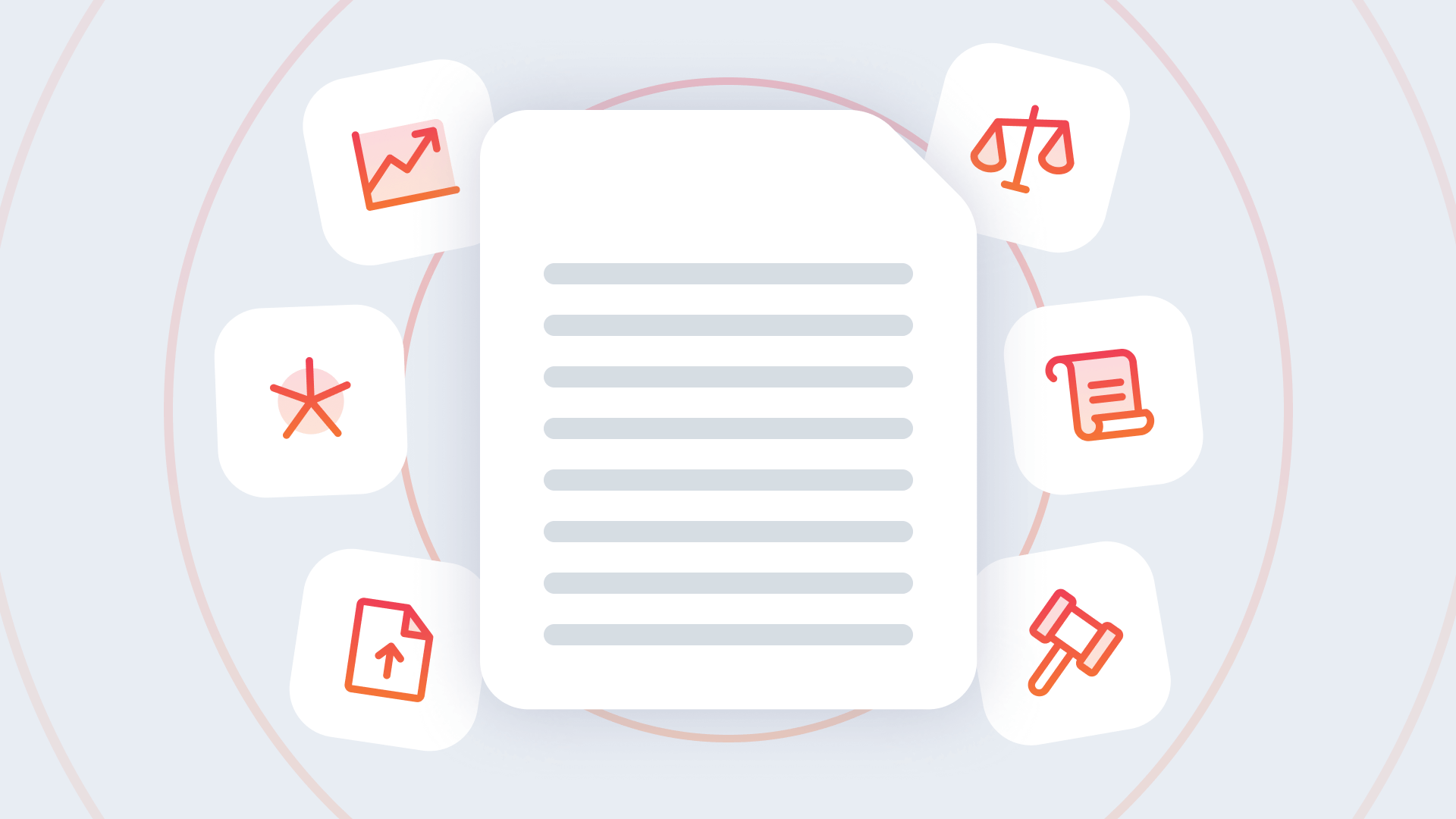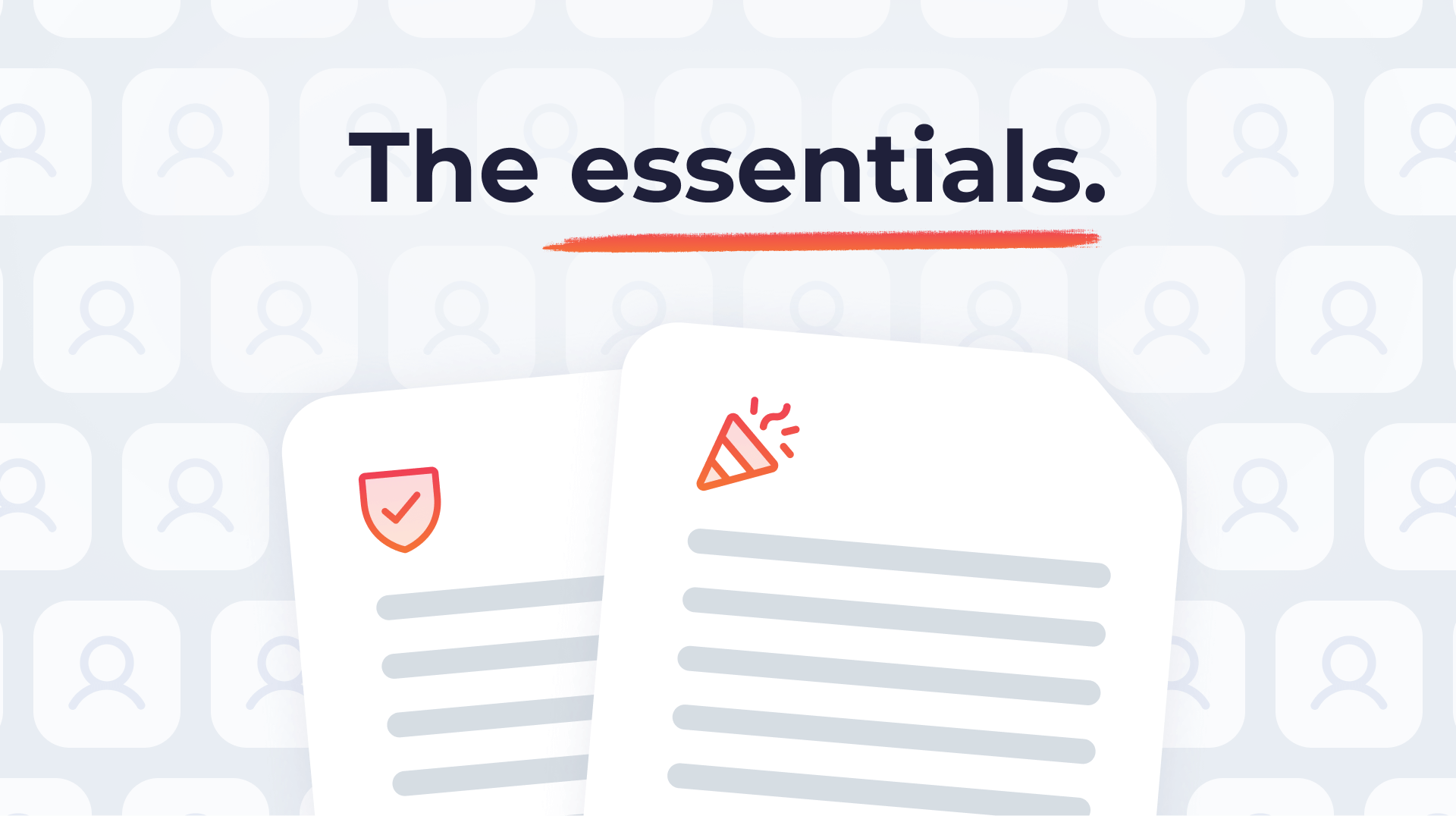Published
Aug 29, 2025
Best Practices for Smart Scheduling
Struggling with no-shows, last-minute changes, or overworked staff? This article covers proven shift scheduling strategies for keeping on-demand operations smooth and reliable.

How to Effectively Manage Shift Schedules for Enhanced Productivity
Picture this: It’s Monday morning, and your on-demand crew is fully staffed. Everyone knows where they’re headed, when they’re working, and what’s expected. There are no last-minute no-shows, and every shift is covered without scrambling. You’re not stuck on the phone filling gaps - you’re running a smooth operation. That’s the power of effective shift scheduling.
For businesses that rely on on-demand workers - event staffing, security services, logistics, field services, or mobile healthcare - shift scheduling isn’t just about logistics. It’s about responsiveness, reliability, and making sure the right people are in the right place at the right time. When schedules are inconsistent or unclear, it leads to missed jobs, wasted hours, and frustrated clients. This article covers practical scheduling fundamentals, field-tested best practices, and real-world strategies designed specifically for teams that run on flexible labor.
Why Shift Scheduling Matters
Shift scheduling is more than assigning names to time slots. When done right, it aligns labor with demand, reduces burnout, and keeps your clients happy. For on-demand operations, this also means adapting quickly to cancellations, last-minute bookings, or venue changes - without sacrificing coverage or exhausting your top workers.
A smart schedule builds trust with your workforce. It tells them: you respect their time, you’ve planned ahead, and they won’t be left guessing. That kind of reliability leads to better engagement, lower turnover, and smoother execution in the field.
Best Practices for Smart Scheduling
To build schedules that actually work in an on-demand environment:
- Staff to forecasted demand. Base your shifts on client bookings, event volume, or seasonal trends - not guesswork.
- Confirm availability upfront. Collect worker availability early, and update it regularly. It avoids unnecessary back-and-forth.
- Build in backups. Identify floaters or standby staff who can step in when something falls through.
- Use shift templates for recurring roles. Create reusable formats for common shift types - setup crew, teardown team, delivery driver, security lead.
- Rotate gigs fairly. Spread high-value or overtime-heavy shifts across the team to avoid burnout or favoritism.
- Communicate clearly and early. Publish shifts with enough notice, and use tools that reach workers fast when plans change.
- Review what works. Track no-show rates, late arrivals, and reassignments. Use that data to adjust future schedules.
Tailored Scheduling in Action: On-Demand Use Cases
Let’s bring this to life with some real-world examples from industries that run on flexible labor.
Event Staffing: You’re covering a 2,000-person conference with staggered entry times, setup needs, and client-facing roles. Instead of a one-size-fits-all shift, you break the day into segments - morning setup, peak hours, and post-event teardown - with separate teams for each. You confirm availability a week ahead, schedule backups, and send mobile confirmations day-of. No chaos, no double bookings, just a well-covered event.
Private Security: Your security firm is juggling multiple locations with different access hours and client protocols. You use templated roles (overnight guard, front entrance, rover) and schedule based on site-specific requirements. You rotate assignments to avoid fatigue and favor workers with strong attendance histories for sensitive posts. Everyone shows up on time, and your clients stay happy.
Mobile Healthcare: Your home care company schedules nurses across a wide service area. You build shifts around travel time, patient needs, and provider credentials. Last-minute cancellations happen - so you maintain a small bench of credentialed floaters who can take over. Your core team isn’t overloaded, and coverage gaps are filled within minutes.
What these examples have in common is structure, foresight, and a system that respects both the worker’s time and the client’s expectations.
Frequently Asked Questions
Now that we’ve walked through the fundamentals and looked at real-world scheduling in action, here are answers to some common questions that come up when managing on-demand labor:
What is the role of artificial intelligence in shift applications?
Artificial intelligence (AI) plays a transformative role in shift applications, particularly in industries that rely on scheduling and workforce management. Shift applications, like Roosted, are designed to facilitate the efficient allocation of shifts, optimize labor resources, and enhance communication among team members.
Furthermore, AI enhances decision-making capabilities within shift applications by offering real-time analytics and insights. For instance, using machine learning algorithms, these applications can learn from historical data and employee input to continuously improve scheduling efficacy. They can also automate mundane tasks, such as notifying employees about shift changes or filling open shifts based on skill sets and availability, allowing managers to focus on more strategic initiatives. In summary, AI empowers shift applications to create agile, responsive workforce solutions that adapt to the dynamic nature of business environments, ultimately driving productivity and elevating employee experiences.
Can shift applications help reduce absenteeism in the workplace?
Shift applications can significantly contribute to reducing absenteeism in the workplace by enhancing flexibility and improving employee engagement. These applications allow organizations to manage schedules more effectively, enabling employees to have greater control over their work hours. When workers can select shifts that align better with their personal commitments - be it family obligations, health issues, or educational pursuits - they are less likely to miss work. This flexibility fosters a sense of ownership and satisfaction, leading to improved morale and a decrease in absentee rates.
Moreover, shift applications, like Roosted, come equipped with features that enhance communication between managers and employees. By facilitating real-time updates about scheduling changes, availability, and shift swapping, these tools help to create a transparent and supportive work environment. Employees feel more connected to their teams and supervisors, making them more likely to communicate their needs and challenges. This proactive approach strengthens workplace relationships and encourages a culture of accountability, ultimately leading to lower absenteeism as employees feel more valued and understood. Overall, by leveraging technology to create adaptable work schedules and improving communication, shift applications can serve as a powerful tool in minimizing absenteeism in the workplace.
Can shift applications help reduce labor costs in businesses?
Shift applications reduce labor costs for businesses by streamlining workforce management and enhancing operational efficiency. These digital tools facilitate better scheduling, allowing managers to optimize staff deployment based on real-time demand. By providing insights into workload trends, shift applications can help prevent overstaffing or understaffing, which often leads to unnecessary labor expenses. Moreover, the automation of scheduling tasks reduces the time and effort needed for manual scheduling processes, freeing up management to focus on strategic initiatives rather than administrative concerns.
Additionally, shift applications promote improved employee engagement and satisfaction, which can further contribute to cost savings. By enabling employees to manage their own schedules, request shifts, and communicate availability, these apps foster a sense of ownership among workers. Happier employees are typically more productive and less likely to leave, which reduces turnover rates and the associated costs of recruiting and training new staff. Overall, investing in shift applications not only helps businesses manage their labor costs more effectively but also enhances the overall work environment, promoting a more efficient and content workforce.
Final Thoughts
If your business depends on on-demand labor, shift scheduling isn’t optional - it’s operational infrastructure. With the right approach, you’ll cut down on no-shows, keep your best workers engaged, and deliver reliably for every client. Stick to the fundamentals: plan ahead, stay flexible, and keep communication clear. A smart schedule is more than a plan - t’s a promise.